In an age where secure communication is paramount, Virtual Private Networks (VPNs) have become essential tools for businesses and individuals alike. But when it comes to connecting entire networks across different locations, a particular type of VPN stands out: the Site-to-Site VPN. This article dives deep into what a Site-to-Site VPN is, how it works, and why it’s a critical component in modern network infrastructure.
Understanding the Basics of VPNs
Definition of VPN
A Virtual Private Network (VPN) is a technology that allows users to create a secure and encrypted connection over a less secure network, such as the internet. By doing so, it ensures that data traveling between two points is protected from prying eyes, making it a popular choice for enhancing privacy and security.
Different Types of VPNs
VPNs come in various forms, each designed to serve specific needs. The two main categories are:
- Remote Access VPN: Allows individual users to connect to a private network from a remote location.
- Site-to-Site VPN: Connects entire networks to each other, allowing seamless communication between multiple sites.
What is a Site-to-Site VPN?
Definition and Purpose
A Site-to-Site VPN is a type of VPN that connects two or more networks across different geographical locations, enabling them to function as a single cohesive network. This setup is commonly used by businesses with multiple offices, allowing them to share resources, applications, and data securely.
Comparison with Other Types of VPNs
While a Remote Access VPN is designed for individual users to connect to a private network, a Site-to-Site VPN focuses on linking entire networks. This distinction makes it ideal for organizations looking to maintain secure communication between multiple sites.
How Does a Site-to-Site VPN Work?
Basic Working Principles
A Site-to-Site VPN operates by creating an encrypted tunnel between the networks it connects. This tunnel ensures that data can travel securely between locations, even when using a public network like the internet. The VPN gateways on each network handle the encryption and decryption of data, ensuring that it remains secure throughout its journey.
Key Components Involved
- VPN Gateway: The device that manages the VPN connection and handles the encryption/decryption of data.
- Encryption Protocols: The methods used to secure the data being transmitted.
- Tunneling Protocols: The protocols that create the secure tunnel for data transmission.
Types of Site-to-Site VPNs
Intranet-based VPN
An intranet-based VPN connects different networks within the same organization. For example, a company with offices in New York, London, and Tokyo can use a Site-to-Site VPN to link these offices together, creating a unified network.
Extranet-based VPN
An extranet-based VPN connects different organizations’ networks, allowing them to share specific resources securely. This is often used in partnerships where both parties need access to certain data or systems.
Advantages of Using Site-to-Site VPNs
Enhanced Security
Site-to-Site VPNs provide a high level of security by encrypting data as it travels between networks. This ensures that sensitive information is protected from unauthorized access, even when transmitted over public networks.
Cost Efficiency
By utilizing the internet as the medium for data transmission, Site-to-Site VPNs eliminate the need for expensive leased lines, making them a cost-effective solution for businesses.
Seamless Communication
With a Site-to-Site VPN, different offices or branches can communicate as if they were on the same local network. This seamless communication enhances collaboration and improves productivity across the organization.
Disadvantages of Site-to-Site VPNs
Complexity in Setup and Management
Implementing a Site-to-Site VPN can be complex, requiring careful configuration and ongoing management. This complexity may necessitate specialized IT expertise, especially for large networks.
Potential Latency Issues
Since Site-to-Site VPNs often rely on the public internet, they can be susceptible to latency issues, particularly if the networks are located far apart or if there are bandwidth limitations.
Key Protocols Used in Site-to-Site VPNs
IPsec
Internet Protocol Security (IPsec) is the most commonly used protocol for Site-to-Site VPNs. It provides robust encryption and authentication, ensuring that data remains secure during transmission.
GRE
Generic Routing Encapsulation (GRE) is another tunneling protocol often used in conjunction with IPsec. It allows for the encapsulation of a wide variety of network layer protocols, making it versatile for different use cases.
MPLS
Multiprotocol Label Switching (MPLS) is a high-performance protocol used in some Site-to-Site VPNs. It directs data from one node to the next based on short path labels rather than long network addresses, improving the efficiency of data transmission.
Site-to-Site VPN vs Remote Access VPN
Key Differences
The primary difference between Site-to-Site and Remote Access VPNs lies in their scope. While Site-to-Site VPNs connect entire networks, Remote Access VPNs are designed for individual users. This makes Site-to-Site VPNs more suitable for businesses with multiple locations, while Remote Access VPNs are ideal for employees working remotely.
Use Cases for Each
- Site-to-Site VPN: Best suited for organizations needing to connect multiple offices or branches securely.
- Remote Access VPN: Ideal for remote workers who need secure access to a company’s internal network.
Security Considerations for Site-to-Site VPNs
Encryption Methods
Site-to-Site VPNs rely on strong encryption to protect data during transmission. Common encryption methods include AES (Advanced Encryption Standard) and 3DES (Triple Data Encryption Standard), both of which provide robust security.
Common Threats and Mitigation Strategies
Despite their security benefits, Site-to-Site VPNs are not immune to threats. Common threats include man-in-the-middle attacks, where an attacker intercepts and potentially alters the data being transmitted. To mitigate these risks, organizations should use strong encryption, regularly update their VPN software, and monitor network traffic for unusual activity.
Setting Up a Site-to-Site VPN
Step-by-Step Guide
- Determine the Network Requirements: Assess the needs of each site and the type of VPN that best suits those needs.
- Choose the Right VPN Gateway: Select a device that supports the necessary encryption and tunneling protocols.
- Configure the VPN Gateways: Set up the gateways at each site with the correct IP addresses, encryption methods, and tunneling protocols.
- Test the Connection: Once configured, test the VPN to ensure that the connection is secure and that data is being transmitted correctly.
- Monitor and Maintain the VPN: Regularly check the VPN for any issues and ensure that it is performing optimally.
Tools and Software Required
To set up a Site-to-Site VPN, you’ll need the appropriate VPN gateway devices, as well as network management software to monitor and maintain the connection.
Common Challenges in Implementing Site-to-Site VPNs
Network Configuration Issues
Incorrect network configuration is a common challenge when setting up a Site-to-Site VPN. Misconfigured gateways or routing issues can lead to connection failures or security vulnerabilities.
Bandwidth Limitations
Bandwidth limitations can affect the performance of a Site-to-Site VPN, leading to slower data transmission and potential latency issues. It’s essential to assess the bandwidth needs of each site and ensure that the VPN can handle the required data load.
Best Practices for Managing Site-to-Site VPNs
Regular Monitoring and Maintenance
Continuous monitoring of the VPN is crucial to identify and address any issues promptly. Regular maintenance, including software updates and security patches, helps keep the VPN secure and efficient.
Policy Enforcement
Implementing and enforcing security policies ensures that the VPN is used correctly and that data remains secure. This includes restricting access to certain resources and regularly auditing VPN usage.
Real-World Applications of Site-to-Site VPNs
Corporate Networks
Many corporations use Site-to-Site VPNs to connect their headquarters with branch offices worldwide. This setup allows for secure communication, resource sharing, and centralized management of network resources.
Government and Defense Sectors
Governments and defense organizations often rely on Site-to-Site VPNs to connect secure networks across different locations. The high level of security provided by these VPNs makes them ideal for handling sensitive information.
Conclusion
Site-to-Site VPNs play a critical role in connecting networks across different locations securely and efficiently. By creating an encrypted tunnel for data transmission, they ensure that sensitive information remains protected, even when using public networks. While setting up and managing a Site-to-Site VPN can be complex, the benefits of enhanced security, cost efficiency, and seamless communication make it a valuable tool for businesses and organizations.
FAQs
What is the difference between Site-to-Site and Remote Access VPNs?
Site-to-Site VPNs connect entire networks, while Remote Access VPNs are designed for individual users.
How secure are Site-to-Site VPNs?
Site-to-Site VPNs are highly secure, utilizing strong encryption and tunneling protocols to protect data.
Can Site-to-Site VPNs support multiple locations?
Yes, Site-to-Site VPNs can connect multiple locations, making them ideal for organizations with several offices.
What are the common challenges with Site-to-Site VPNs?
Common challenges include network configuration issues and bandwidth limitations.
Is a Site-to-Site VPN suitable for small businesses?
While often used by larger organizations, small businesses can also benefit from Site-to-Site VPNs, particularly if they have multiple locations.